What is a smartphone for, if you do not have the handiest and most useful mobile apps on it?
Well, if you have my phone in hands you will definitely find no games! None!
However, the most common apps you will find are the photo/video editor, social media apps of course and music apps.
I guess if you are here, is because you want to know which apps I use the most to edit my photos and the apps I use to enhance my social media networking skills. Well, I do not use any defined presets from Lightroom, yet, but a mix of apps which I use until I have the desired editing.
The most important thing is once you’ve found your colour tone in photo editing, keep the same throughout to keep consistency in your posting pattern.
Tip: Keep a constant Instagram Pantone colour as much as you can. http://colorkuler.com/ is a web app which will help you find out your Instagram Pantone colour.
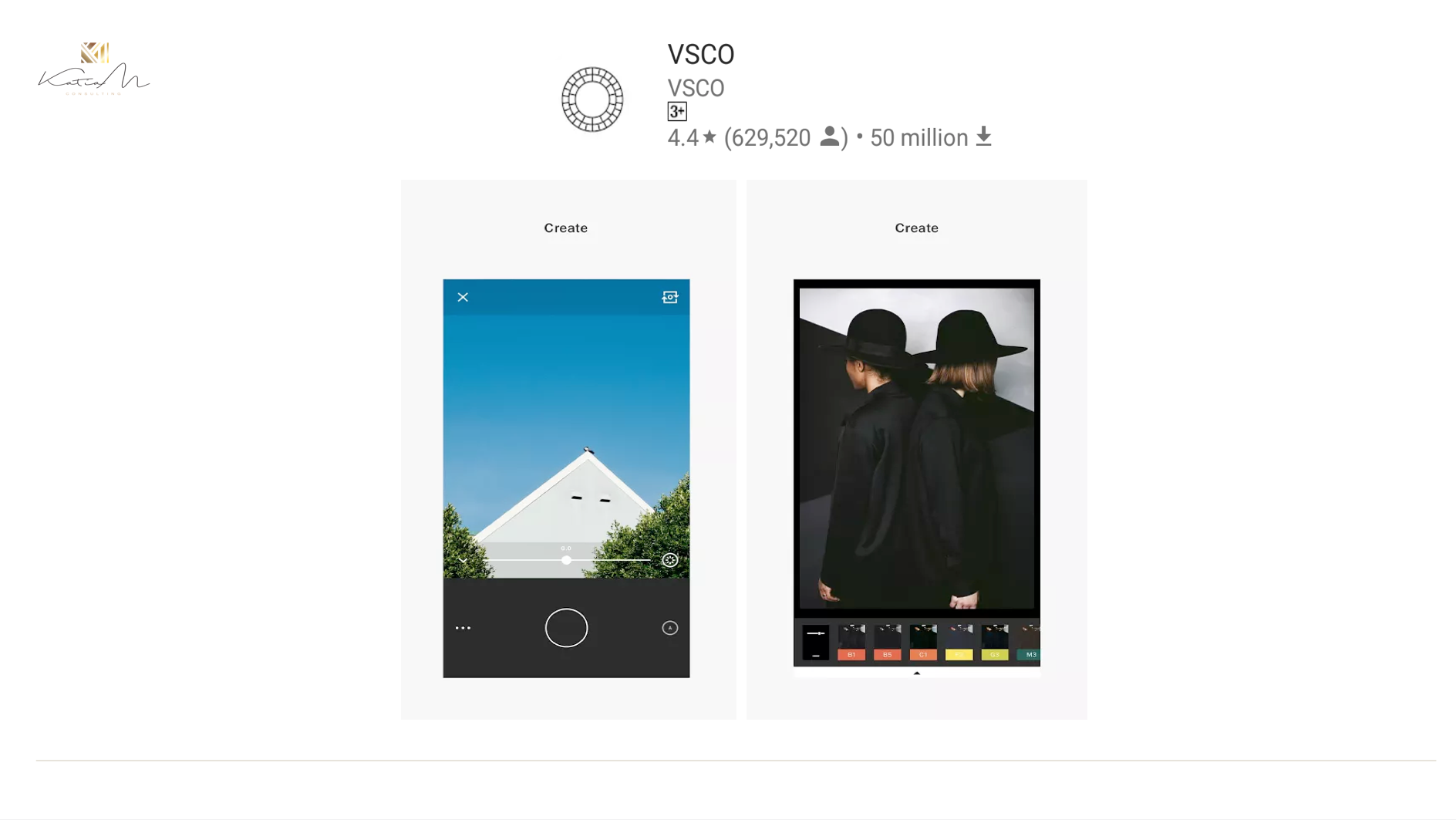
1. VSCO Cam
When I edit my pictures these are the two main apps which I use: VSCO Cam and Snapseed. VSCO Cam is quite direct and easy to use, unlike Snapseed, with its numerous editing tools and filters. VSCO already have some defined filters within the app which I like to play with and which correspond most likely to my posting photo pattern. Then, if further edits needed, I open the same edited photo on Snapseed.
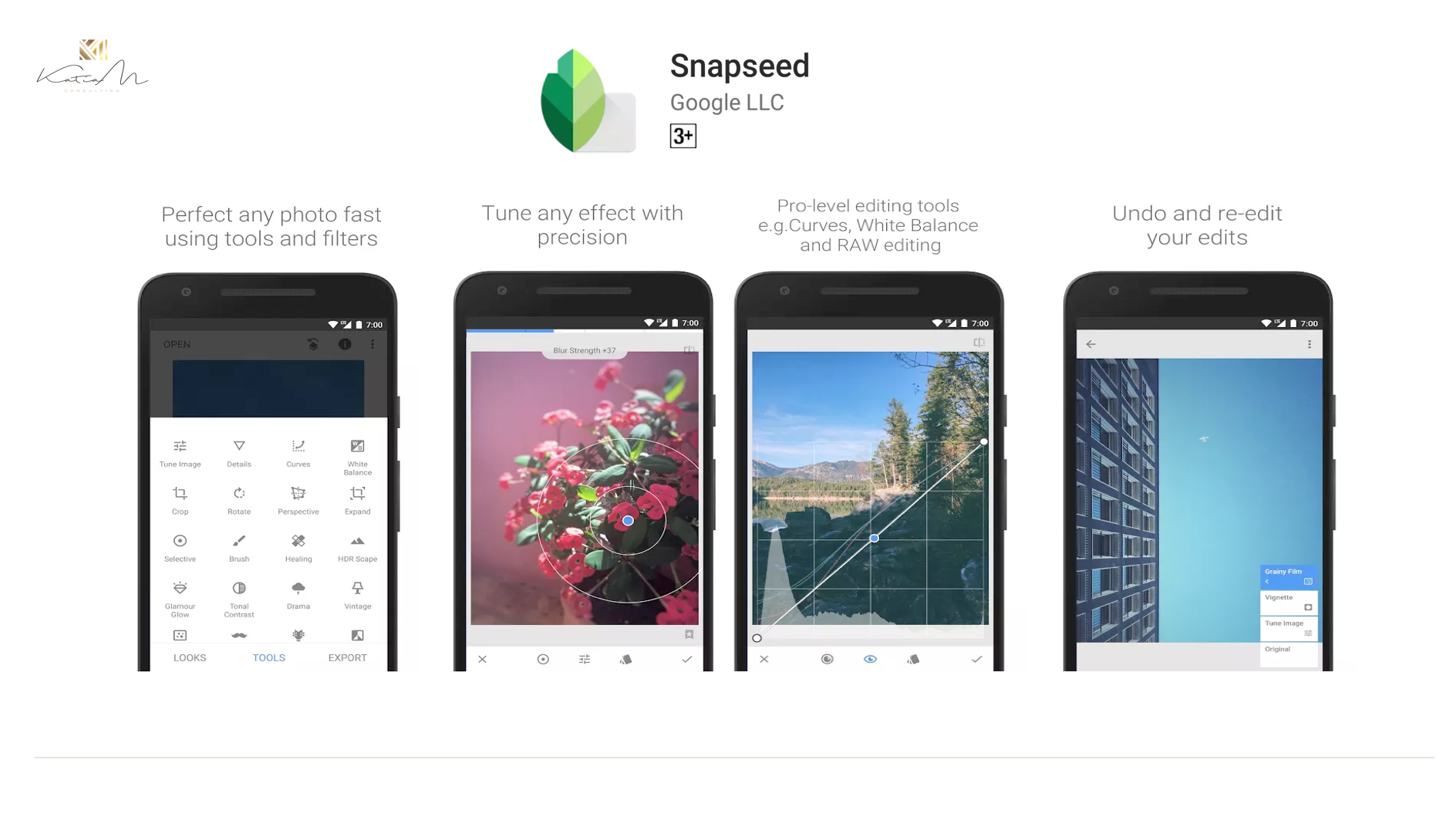
2. Snapseed
Snapseed includes also the healing, brush, HDR, perspective feature. It opens RAW and JPEG files too. Do not panic! Just play around with it try everything to know what it does.
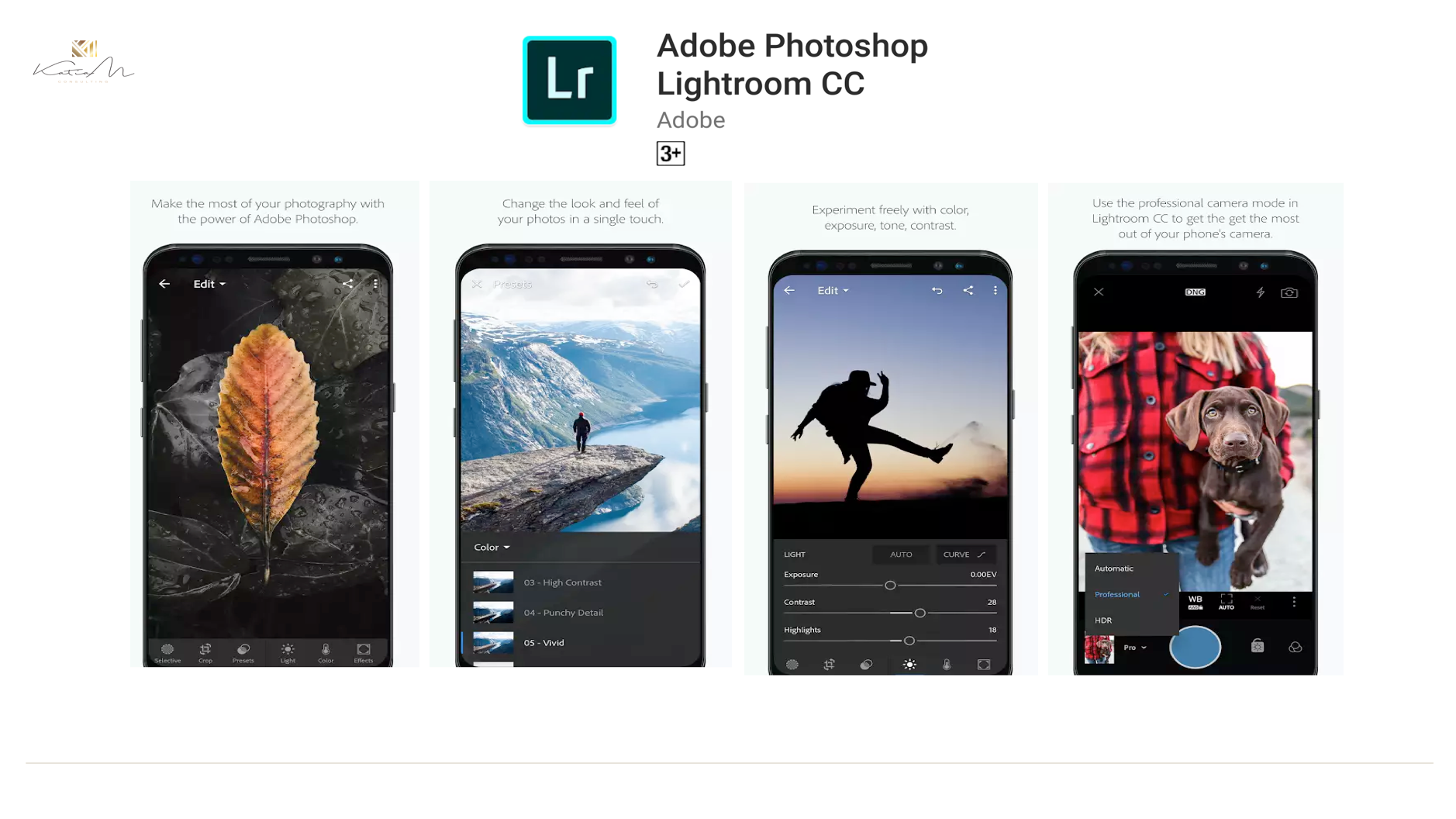
3. Adobe Photoshop Lightroom
With the Lightroom app, you can apply photoshop magic with 5 specially formulated presets that allow you to see the effect while you taking a shop and fine tune the effect later. With those edits, you can always revert to your original.
You can also make advanced edits with the tone curve to change colour, exposure, tone, and contrast.
My favorite feature. You can also easily edit large album and get consistent looks by copying your favorite edits across photos. ( the best editing option to work on several photos)
Now if you have Lightroom on your laptop or other screens, the Lightroom mobile app will sync with your other screens and you now have one common album where you can access all your edits and presets. This is only possible if you have an Adobe Creative Cloud Account.
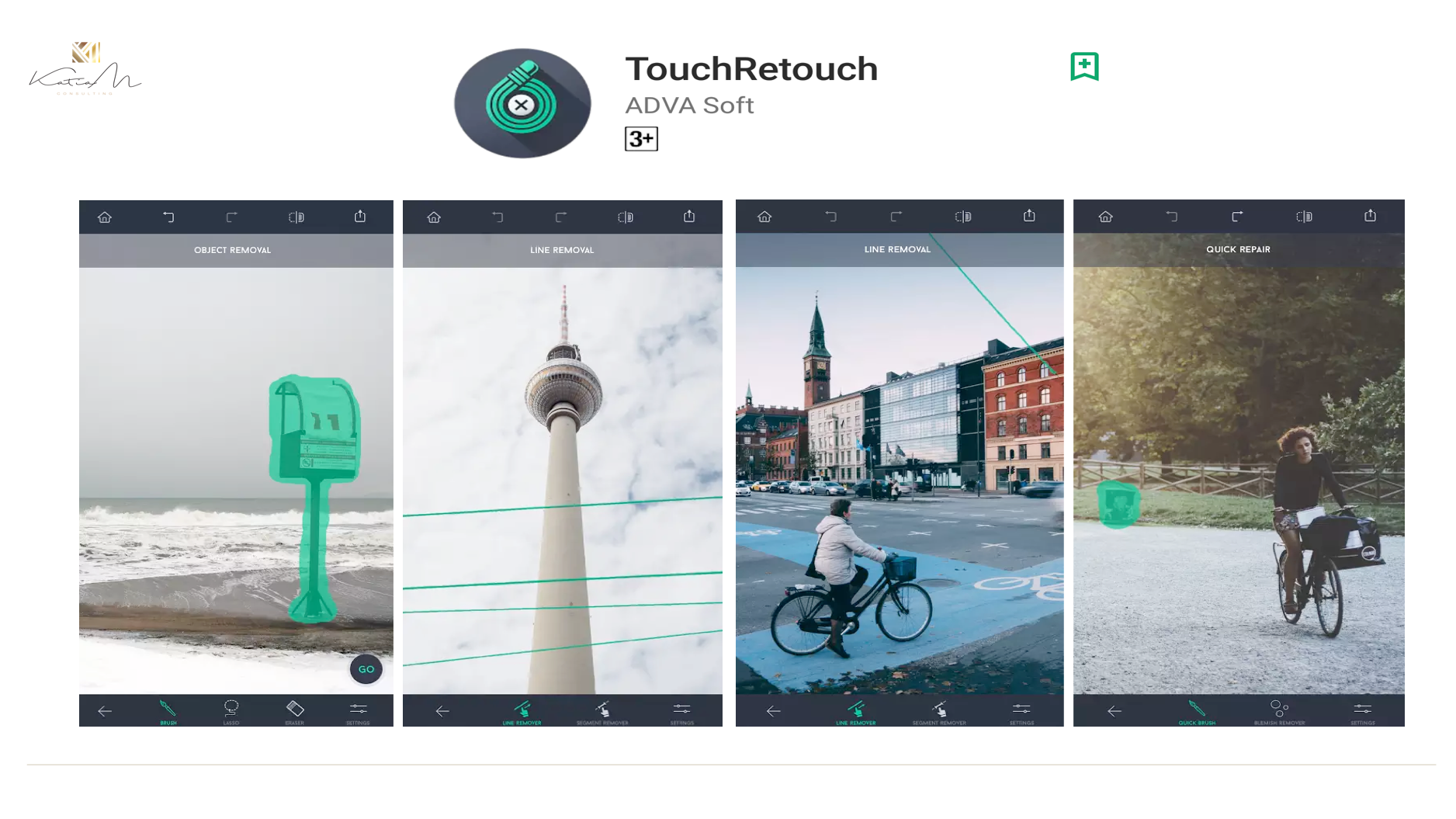
4. TouchRetouch
TouchRetouch is an app to remove unwanted content from photos in an instant. It removes lines like telephone wires, removes photobombers, removes human objects, it also removes pimples and blemishes. To sum up, TouchRetouch app removes whatever you feel is spoiling your photos.
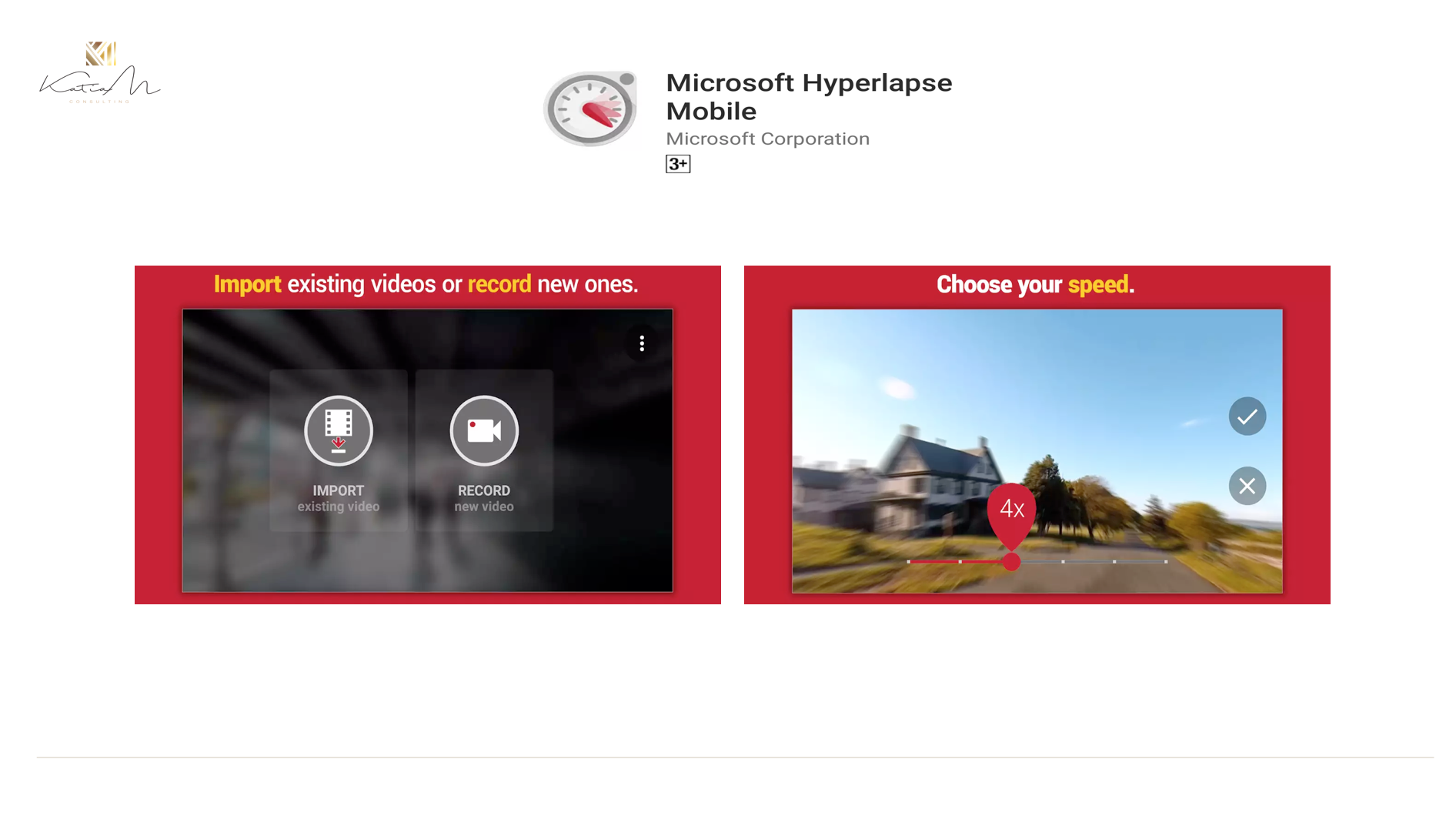
5. Microsoft Hyperlapse Mobile
You can import or record a new video and choose the speed you want to play it (from 1x to 32x times the normal speed) the mobile app allows you to save in HD resolutions, in 720 or 1080p and its ready to be shared on your social media accounts. The great feature about it is that you can save your finished videos on your SD storage. No more the “disk full” pop up on your screen. You can now post it on your Instagram feed or as an Instagram Story.
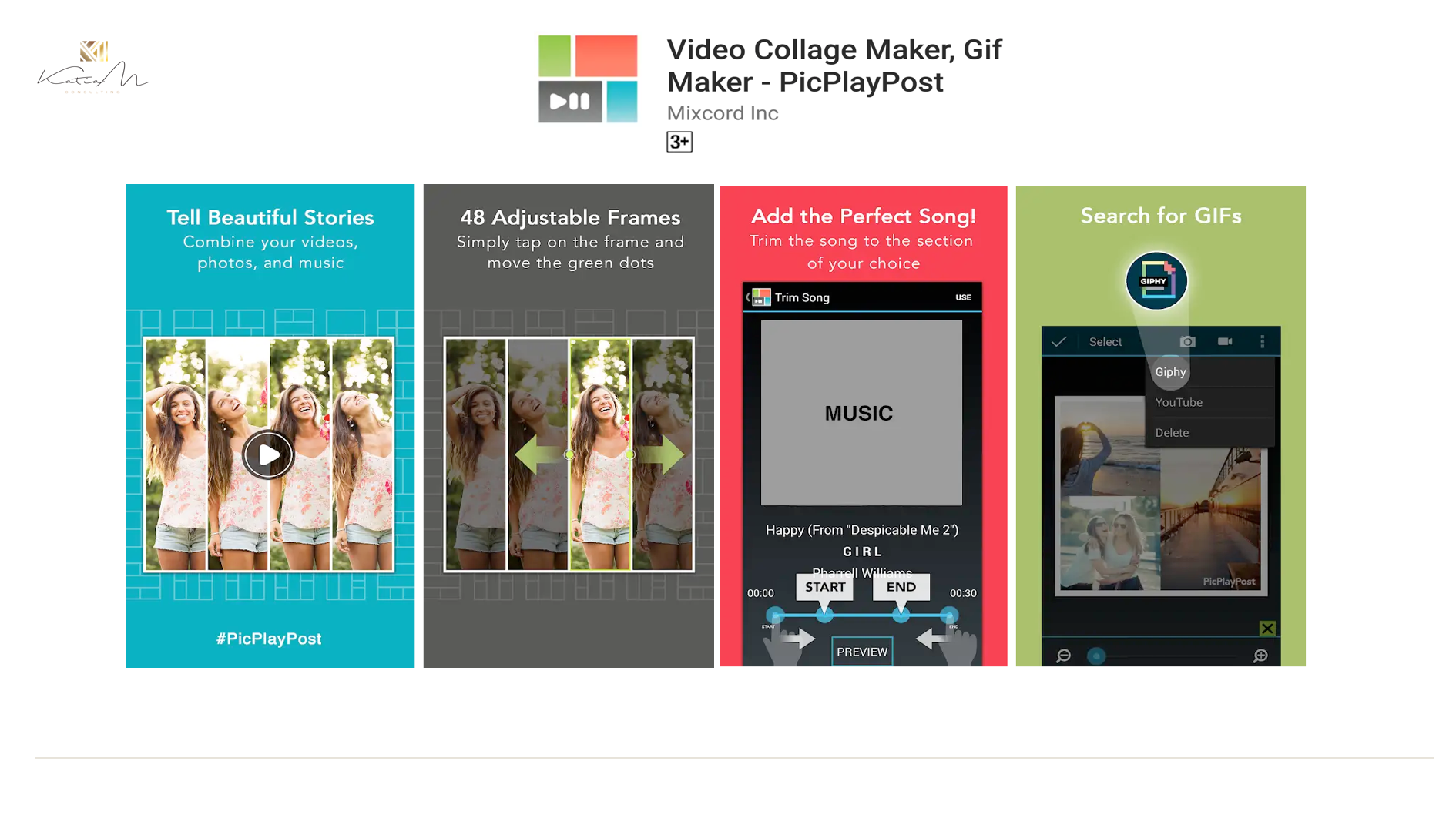
6. Pic Play Post
You gonna love this app! PicPlayPost is an all in one video collage and photo collage maker with music, gif maker and other editing tools to make your social media post become instantly lively. There exist 2 versions of the app (the free app and the paid Pro version) You can make a photo collage up to 6 photos or combine videos and photos into a single collage. Use your camera app to record and import the videos into a frame or several frames. Let the fun begin!
Key features include:
- GIF maker – make gifs, gifs collages, gif videos, gif edits using the “More” then “SAve as Gif” option on share screen
- Mirror effect app
- Side by side picture and video maker
- Access to music on your device
- 48 fully adjustable frames
- Personalize your video collage with your own watermark (Pro version)
- and so much more
Well, you will be shocked by the number of things you can do with it. You can use it to posts your holiday vacation, for multiple musical instruments, “How to’s”for instance – recipes, Accapella videos, workouts programs and so much more.
See the link below for how this app can be fully used
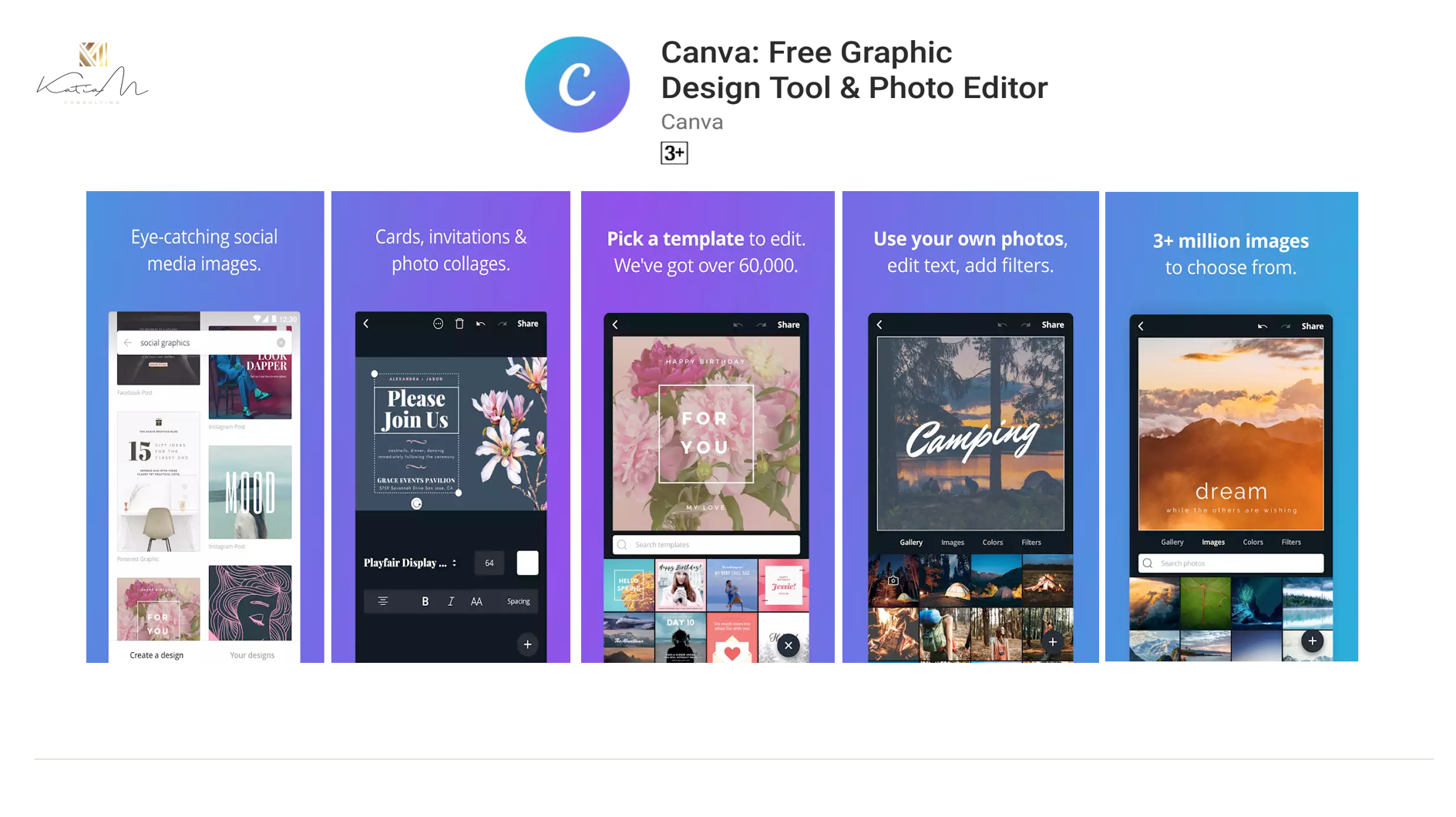
7. Canva
Everyone needs some Canva in their life! Bloggers to create banners, musicians to create posters, couples to make beautiful engagement invitation or wedding card, marketers to rock social media posts, parents to make birthday invitation cards.
This app makes design amazingly simple and so much fun, no need to hire a graphic designer anymore. Even if you have no design skills, Canva will make your life so easy and as a brand on social media, it makes your posts look great.
The app has more than 60,000 templates created by professional designers for you to choose from and all you have to do is to build on top. Once you have a template, personalize it by adding your own image, texts, fonts and colours and its ready to be shared on your social media platforms.
________________________
Here it is! My most used mobile apps for photo editing and for my social media networking.
Some of them might seem complicated and complex to use because of the various tools they propose. Play around, try everything and see what it does, remember, you can always revert back to the original photo.
If you have any questions about the above apps, or you have other good apps please share in the comment box below.
With Love
xxKatiaxx
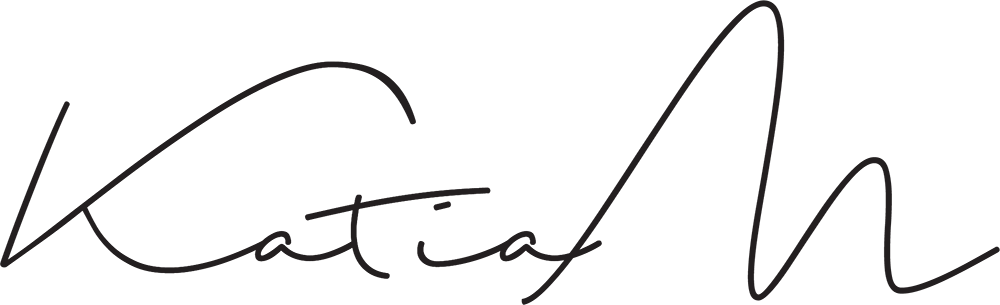
Cuba – The classics keep rolling
Read MoreCasela – A world of Adventures
Read More4. Killer Obliques
Read MoreMorocco
Read More